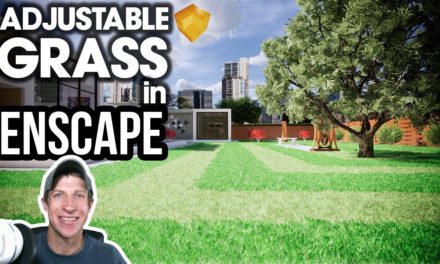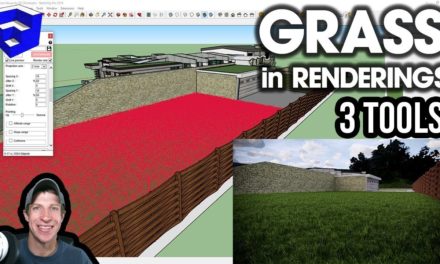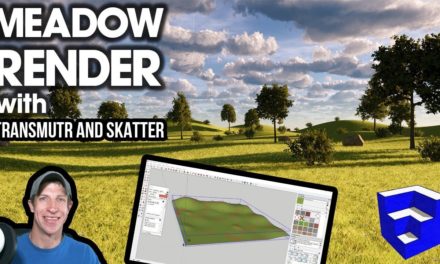WHAT’S NEW in Enscape for SketchUp Version 2.4
In this video we explore the new features in Enscape 2.4, including the addition of an asset library, the ability to navigate your models in a web browser, upgraded grass that includes the ability to customize grass length, and more!
Do you like these SketchUp tutorials and videos?
If so, please consider supporting me on Patreon (click here to support) or by visiting my Support the Show Page!
DOWNLOAD ENSCAPE
http://www.enscape3d.com
THE SKETCHUP ESSENTIALS COURSE
http://www.thesketchupessentials.com/course
Enscape 2.4 New Feature Summary
In today’s video, we’re going to check out the new features that have been added in Enscape version 2.4. As many of you know, I’m a big fan of Enscape because of the speed of the renders it can produce, as well as the quality of the renders it can create.
This is one of the bigger updates I’ve seen from Enscape, and it adds multiple different new features.
Enscape Web Viewer
This first is the web stand-alone viewer – this allows you to export your rendering as an online link, meaning you no longer need to share an exe file for people to be able to view your renderings – you can just click the export web standalone button, then manage your files online. These are rendered within the web browser itself, removing the need for more powerful hardware in your PC.
Enscape Asset Library
Another new feature is the Asset library – Enscape has added a new library of different context models that you can quickly add within SketchUp. The nice thing about these files is that they’re optimized to look great in Enscape, so there’s very little adjustment that has to happen once you bring them in.
The other thing about these files is that they come in as Enscape Proxies, meaning the model that shows up in SketchUp is a lightweight model, but the model that is rendered by Enscape is much more detailed, keeping SketchUp’s speed going.
Enscape has said that they’re going to keep releasing more assets for their library as time goes on.
Enscape Grass – Now Adjustable!
The grass engine has also been upgraded. Before, the way you added grass to your models was to add the word grass to the material name. This still works, but you can also use the materials menu to set any material in your model to be grass. There’s now the option to adjust the height and the randomness of the grass, allowing for even more customization of your grass in your models.
The grass in your models now maintains the color of the material that you set as grass, meaning that you can also use this to generate things like carpets as well.
Video Rendering Upgrade
I didn’t speed test this, but they’re noting that they’ve also increased the video rendering speed by up to 6x.
Overall – I’m very impressed with this update – I like the asset library and I know they’re going to keep adding to it over time – I’m excited about more Enscape optimized objects being added to that library.
The grass features are great and easy to use, and being able to share a web walkthrough is also very cool.
Leave a comment below and let me know what you thought!
About Justin Geis
Hi, I'm Justin Geis, and I'm the founder of The SketchUp Essentials. I started using SketchUp as part of my work as a general contractor in 2008. I quickly realized the power of the software and started using it for personal projects. I started The SketchUp Essentials as a place to share easy to follow SketchUp tutorials and tips to help everyone harness the power of 3D Modeling in their lives. When not working with SketchUp, I enjoy playing soccer and spending time with my wife and our two dogs.