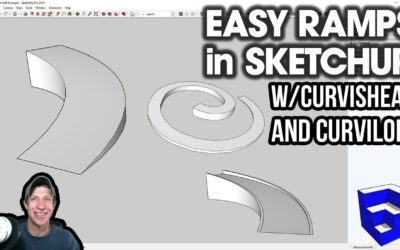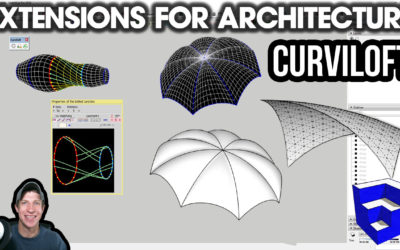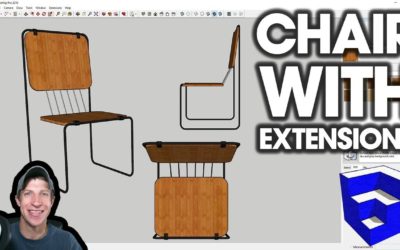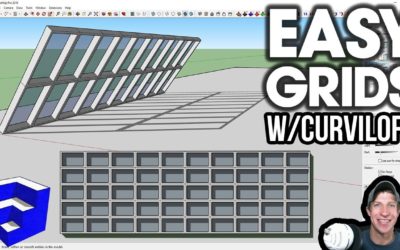Curviloft for SketchUp Tutorials
SketchUp Extension Introduction Video
How to Model with Curviloft – ALL TOOLS EXPLAINED
Extension Name
Curviloft
Extension Developer
Fredo6
Extension Cost
Free
Where to get it
Curviloft Download Link – https://sketchucation.com/pluginstore?pln=Curviloft
Dependencies – LibFredo – https://sketchucation.com/pluginstore?pln=LibFredo6
Extension Description – Curviloft
Curviloft is a SketchUp extension designed to help you create skins in SketchUp, both by generating surfaces from contours, as well as creating skins over frames. This extension can create both skins, as well as contour lines from the faces that are created. This is one of my favorite organic and skin modeling extensions!
More Curviloft for SketchUp Tutorials
ORGANIC STRUCTURES in SketchUp with Flowify and Curviloft!
In today’s video, we’re going to use the extensions Flowify and Curviloft to create a curving organic structure in SketchUp!
Modeling RAMPS in SketchUp with Curvishear and Curviloft – SketchUp Extension Tutorial
In this video, we check out Curvishear – a SketchUp Extension from Fredo6 contained inside the FredoTools Toolset that allows you to quickly create ramps from curves.
SketchUp Extensions FOR ARCHITECTURE – Amazing Skins with Curviloft!
In this video, we check out Curviloft – a SketchUp extension from Fredo6 that allows you to create complex faces, skins on frames, and much more inside of your models!
QUICK GLASS BUILDINGS in SketchUp with Curviloft and Lattice Maker
In this video, we explore a different method for quickly creating curtain walls and glass building skins inside of SketchUp!
MODELING WITH EXTENSIONS in SketchUp – Steel Tube Chair
In this video, we’re going to use free SketchUp extensions to quickly model a steel tube chair in SketchUp!
EASY GRIDS in SKETCHUP with Curviloft and Multiple Offset
In today’s video, learn to use the extension Curviloft to quickly create a grid along a surface in SketchUp. This can be useful for creating structures and other objects.
Curviloft for SketchUp Tools
Curviloft contains many different tools for creating skins either across frames or by “lofting” geometry, meaning creating a face between lines. It’s broken up into 3 tools –
- Loft by Spline
Loft by spline allows you to create a face in SketchUp using just a series of lines. It does this by drawing intermediate edges between the lines to create those faces. This tool works on groups of lines - Loft Along Path
Loft along path allows you to take a shape and loft it along a path. It’s very similar to the SketchUp follow me tool, only it allows you to add intermediate shapes, allowing you to change between squares, circles, and much more with your shape - Skin Contours
Skin contours allows you to create skins over frames. This lets you create interesting shapes like tensile structures, glass exteriors, and more. This is probably my most used tool within Curviloft.It’s worth noting that all of these contain tools like the ability to only generate edges instead of faces, the ability to adjust the number of edges created to generate each face, and more. This is my go-to organic modeling extension for SketchUp!
About Justin Geis
Hi, I'm Justin Geis, and I'm the founder of The SketchUp Essentials. I started using SketchUp as part of my work as a general contractor in 2008. I quickly realized the power of the software and started using it for personal projects. I started The SketchUp Essentials as a place to share easy to follow SketchUp tutorials and tips to help everyone harness the power of 3D Modeling in their lives. When not working with SketchUp, I enjoy playing soccer and spending time with my wife and our two dogs.