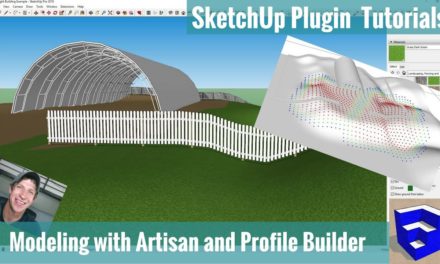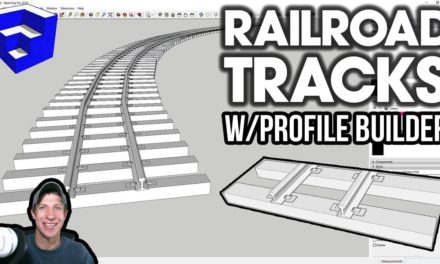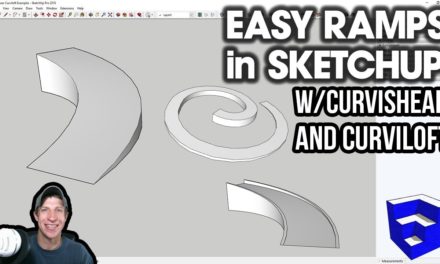Creating Glass Skin with Curviloft and Profile Builder
In this video, learn to use the extensions Curviloft and Profile Builder to create a complex glass skin, complete with actual mullions!
Do you like these SketchUp tutorials and videos?
If so, please consider supporting me on Patreon (click here to support) or by visiting my Support the Show Page!
DOWNLOAD PROFILE BUILDER (Affiliate Link)
http://www.thesketchupessentials.com/profilebuilder
PROFILE BUILDER TUTORIALS
http://www.thesketchupessentials.com/profilebuildertutorials
CURVILOFT DOWNLOAD AND TUTORIALS
http://www.thesketchupessentials.com/curviloft
THE SKETCHUP ESSENTIALS COURSE
http://www.thesketchupessentials.com/course
Creating and adding mullions to your complex glass faces in SketchUp can be made very easy if you use the right process. In this video, we basically follow 3 steps to create our glass and our mullions.
Step 1 – Create your face with Curviloft
In the first step, we select the perimeter of the glass area that we need to create, then we activate the skin contours function within Curviloft. This function basically creates a face that fills in our opening.
Step 2 – Create your mullion lines with Curviloft
In the second step, we create the lines (or paths) that we’re going to use to extrude our mullions along. To do this, we run curviloft again, but this time, we select the options for junction lines and edges to create only the lines that make up our faces, without creating an actual face. This basically gives us a series of paths that we can extrude our mullions along.
Step 3 – Create the mullions with Profile Builder
In the third step, we select a mullion profile using Profile Builder, then we extrude that mullion along all the different paths we created with curviloft. There might be some editing of the created mullions that needs to happen to get them to be exactly where you want them, but overall, this is a fast, easy way to create mullions on complex skin assemblies in SketchUp.
About Justin Geis
Hi, I'm Justin Geis, and I'm the founder of The SketchUp Essentials. I started using SketchUp as part of my work as a general contractor in 2008. I quickly realized the power of the software and started using it for personal projects. I started The SketchUp Essentials as a place to share easy to follow SketchUp tutorials and tips to help everyone harness the power of 3D Modeling in their lives. When not working with SketchUp, I enjoy playing soccer and spending time with my wife and our two dogs.