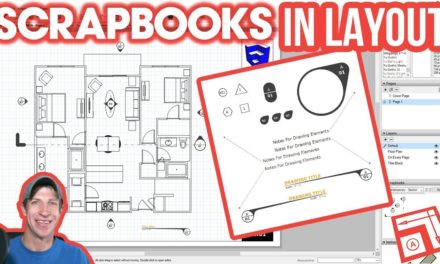Creating a SCALE BAR in Layout 2018
In this video, learn to create a visual scale bar in your Layout documents! This allows you to create construction documents from your SketchUp models that have an actual, measurable scale bar!
Do you like these SketchUp tutorials and videos?
If so, please consider supporting me on Patreon (click here to support) or by visiting my Support the Show Page!
MORE LAYOUT RESOURCES
http://www.thesketchupessentials.com/layout
THE SKETCHUP ESSENTIALS COURSE
http://www.thesketchupessentials.com/course
SKETCHUP APARTMENT MODEL FOR LAYOUT SERIES
https://www.youtube.com/watch?v=NbGsYtYjJlg&list=PLEQT0qjXe6zgr_T6Kk2fMiMgQMIRTl8a-
Creating a Scale Bar in Layout
To do this, we’re going to use the “Scaled Drawing” function within Layout, which is a feature that was added in Layout 2018.
This allows us to create drawings within layout that are actually to scale, so we don’t have to mess with trying to create our scale bar within SketchUp and then importing it.
Start by creating a scaled drawing area by clicking the button for “Make Scaled Drawing.” This will allow you to designate an area on your page that you want to be a certain scale. In this case, set your area, then set your scale to whatever your drawing scale is.
Now, we’re going to go into our scaled drawing area and draw our scale box. In this case, we’re just going to draw it just like we would in SketchUp, with either the line tool or the rectangle tool.
Make sure this scale bar is within your scaled drawing area. You could then come in and label the different lengths on the scale bar as an indicator of the lengths they represent.
You could use this same method to create multiple different scale bars on one page at different scales if you’d like.
About Justin Geis
Hi, I'm Justin Geis, and I'm the founder of The SketchUp Essentials. I started using SketchUp as part of my work as a general contractor in 2008. I quickly realized the power of the software and started using it for personal projects. I started The SketchUp Essentials as a place to share easy to follow SketchUp tutorials and tips to help everyone harness the power of 3D Modeling in their lives. When not working with SketchUp, I enjoy playing soccer and spending time with my wife and our two dogs.