In today’s video, we’re going to check out an extension that allows you to quickly fix the clipping plane issue inside of SketchUp!
Do you like these SketchUp tutorials and videos?
If so, please consider supporting me on Patreon (click here to support) or by visiting my Support the Show Page!
CHECK OUT THE CLIPPING PLANE EXTENSION
http://clippingplane.com
Note that this is a paid extension for SketchUp.
A lot of users run into this issue inside of SketchUp – you’ll be flying around in your model and all of a sudden your camera view starts cutting off or clipping out different things inside of your model.
This especially occurs in larger models, and can make trying to work on different things in your model very difficult.
However, this extension can fix that issue with a single click. The way it works is really simple – you’ll be navigating around in your model and you’ll run into the clipping plane issue. Simply click on the button on the left for “set near clip plane distance.” This extension will then pop up a little camera box, make some quick changes, and then your clipping plane issue is fixed!
This is a very simple fix for a very frustrating problem.
One thing to point out is the second button on the toolbar – because this extension is basically going in and changing your camera settings to avoid this issue, you can also get some odd results when you zoom back out – you can see some of the flashing on the roofs here. In order to avoid that, you can click on the second button in order to reset your clipping plane to default, which will then fix all the flashing in the zoomed out views.
I really like the simplicity of this extension – it just fixes the problem without getting in your way or making things complicated – just click a button, it works in the background, then your model works.
Again, you can check it out at “ClippingPlane.com” or at the link in the notes below.
THE SKETCHUP ESSENTIALS COURSE
http://www.thesketchupessentials.com/course
Disclaimers: all opinions are my own, sponsors are acknowledged. Product Links in the description are typically affiliate links that let you help support the channel at no extra cost.
About Justin Geis
Hi, I'm Justin Geis, and I'm the founder of The SketchUp Essentials. I started using SketchUp as part of my work as a general contractor in 2008. I quickly realized the power of the software and started using it for personal projects. I started The SketchUp Essentials as a place to share easy to follow SketchUp tutorials and tips to help everyone harness the power of 3D Modeling in their lives. When not working with SketchUp, I enjoy playing soccer and spending time with my wife and our two dogs.

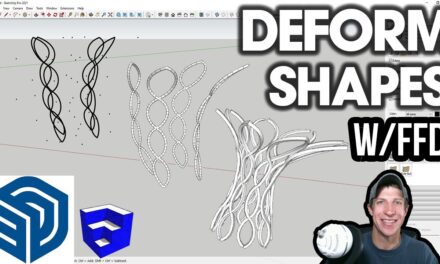

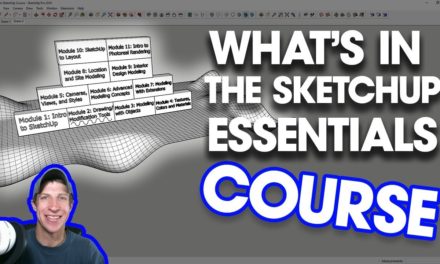

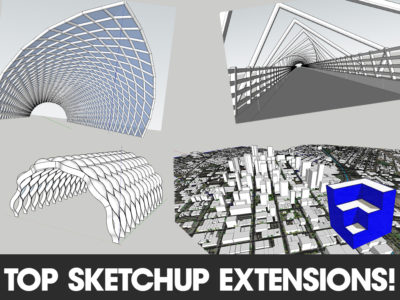

 Hi there! My name is Justin Geis, and I'm dedicated to creating the best SketchUp tutorials on the internet! If you're interested in SketchUp, you're in the right place. Make sure to check out my
Hi there! My name is Justin Geis, and I'm dedicated to creating the best SketchUp tutorials on the internet! If you're interested in SketchUp, you're in the right place. Make sure to check out my