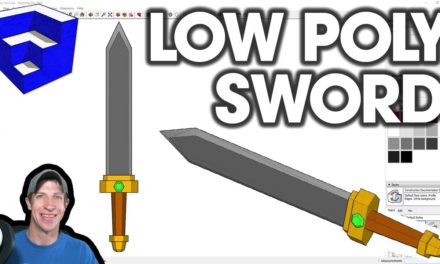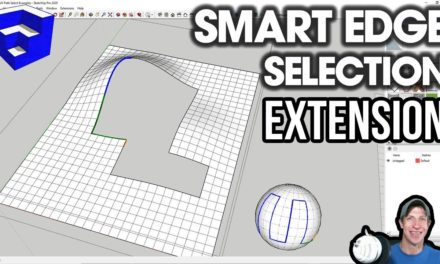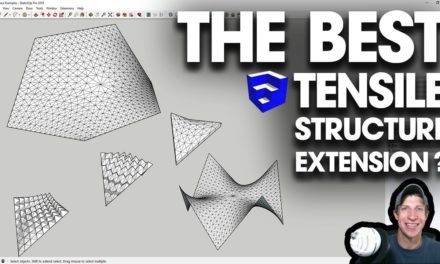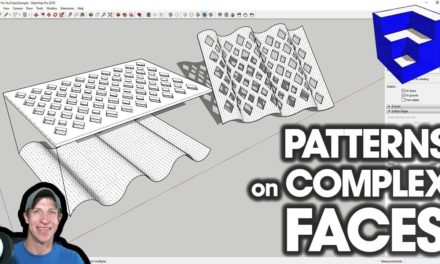Model Trusses Quickly and Accurately with Medeek Truss – SketchUp Extension of the Week #39
Do you like these SketchUp tutorials and videos?
If so, please consider supporting me on Patreon (click here to support)!
In today’s SketchUp extension overview, we’re going to check out an extension designed to help you create accurate 3D trusses and roof geometry!
This week’s extension, selected by my Patreon supporters, is Medeek Truss!
Plugin Name – Medeek Truss
Plugin Developer – Nathaniel Wilkerson
Plugin Cost – $30
Where can you get it? You can find it by searching for Medeek Truss in the SketchUp extension warehouse, or by clicking on this link.
Tool Functions –
This tool is specialized for the creation of many different truss types. You can select your truss type, your bearing points, and building size, then add specifics like top and bottom chord sizes to create custom trusses in your model. You can also adjust things like the pitch, overhang, and other settings. In addition to being able to set truss sizing and spacing, you can also create intersections in truss roofs, as well as things like window dormers. It also has a full-featured floor joist creation function. Features include being able to add sheathing, materials, and metal hardware.
Overall, this is a very full featured truss creation extension – make sure you give it a try by downloading the free trial!
About Justin Geis
Hi, I'm Justin Geis, and I'm the founder of The SketchUp Essentials. I started using SketchUp as part of my work as a general contractor in 2008. I quickly realized the power of the software and started using it for personal projects. I started The SketchUp Essentials as a place to share easy to follow SketchUp tutorials and tips to help everyone harness the power of 3D Modeling in their lives. When not working with SketchUp, I enjoy playing soccer and spending time with my wife and our two dogs.