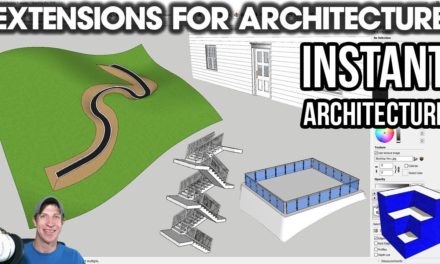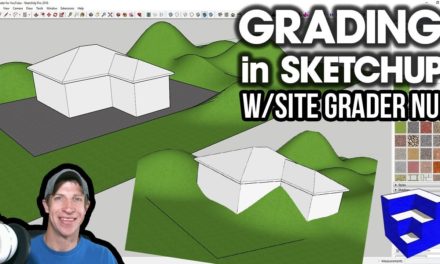INSTANT CLADDING in SketchUp! (Extension Introduction)
In this video we check out Instant Cladding – an extension from Vali Architects for quickly creating cladding in your SketchUp models!
Do you like these SketchUp tutorials and videos?
If so, please consider supporting me on Patreon (click here to support) or by visiting my Support the Show Page!
THE SKETCHUP ESSENTIALS COURSE
http://www.thesketchupessentials.com/course
Plugin Name:
Instant Cladding
Plugin Developer –
Vali Architects
Plugin Cost –
$19/year
Where can you get it?
INSTANT CLADDING LINK
https://www.valiarchitects.com/sketchup_scripts
Instant Cladding Tool functions
Instant Cladding is an extension from Vali Architects that helps you quickly create real 3D cladding in your SketchUp models. It’s great for creating wood or metal siding, stone walls, log walls, and much more. In addition, you can also use it to create things like wood moulding on the interior of your models.
As with the rest of these extensions, this one is very easy to use – simply select the wall you’d like to add cladding to, select a material, and click “Run.” This will add the cladding material of your choice to your geometry. Note that some of the wall types, like the stone, take a long time to run, so make sure you save your model before doing this.
One thing that’s worth doing is going up and adding the Vali Architects material library to your model using the extension menu. This means that materials like stone, wood, and more will show up on your material list for selection, allowing you to quickly apply materials in your model.
Another cool function on materials like the logs is the ability to add ends to your logs, creating a true log cabin look.
You can also set wainscots on your wall materials, allowing for short stone cladding on top of logs, as well as other siding/cladding materials as well.
You can also set the corner conditions of your materials for true customization.
Once you get this set up properly, adding cladding materials is SUPER easy.
About Justin Geis
Hi, I'm Justin Geis, and I'm the founder of The SketchUp Essentials. I started using SketchUp as part of my work as a general contractor in 2008. I quickly realized the power of the software and started using it for personal projects. I started The SketchUp Essentials as a place to share easy to follow SketchUp tutorials and tips to help everyone harness the power of 3D Modeling in their lives. When not working with SketchUp, I enjoy playing soccer and spending time with my wife and our two dogs.