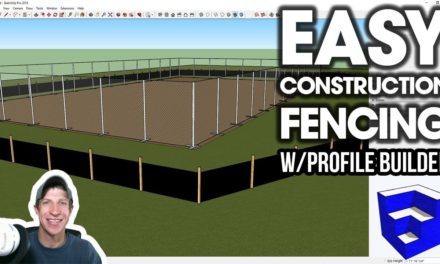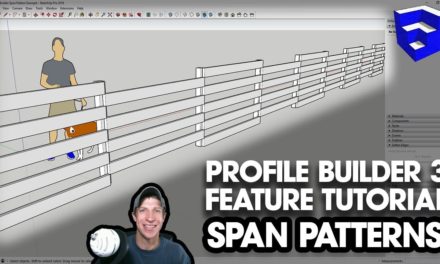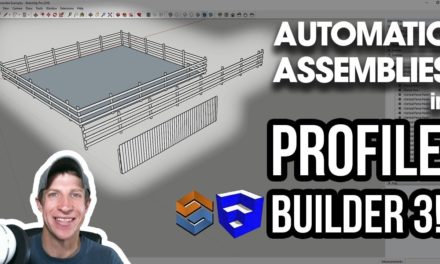FAST SELECTIONS with Profile Builder’s Smart Path Selection Tool
One of the most time consuming things in SketchUp when dealing with complex models and faces is having to select geometry individually. The smart path selection tool in Profile Builder allows you to much more quickly select complex paths in SketchUp!
Do you like these SketchUp tutorials and videos?
If so, please consider supporting me on Patreon (click here to support) or by visiting my Support the Show Page!
DOWNLOAD PROFILE BUILDER (Affiliate Link)
http://www.thesketchupessentials.com/profilebuilder
Profile Builder Smart Path Selection Tool Summary
Profile Builder is an extension for SketchUp that allows you to create smart profiles within your models, as well as a number of other tools also designed to help you work with profiles and objects that get extruded along paths.
This was a tool I actually saw Daniel Tal demonstrate last week in one of his presentations, and it’s a GREAT tool for different selections within SketchUp.
Basically what it does is it tries to predict where you might want your selection to be, allowing you to quickly make selections in SketchUp.
To use this tool, start by activating the smart path selection tool, then clicking on a segment to start your selection. Then, move your mouse – you’ll notice that the tool starts trying to calculate the most logical path for you.
From there, you can click again to set multiple different selection points. You can then hit the enter key to finalize your selection.
I find this pairs well with the extension selection memory, which allows you to cycle your last 5 selections in SketchUp. Personally I’ve created a keyboard shortcut of the letter “d” tied to this extension.
These smart paths combine well with profile builders assemblies, allowing you to quickly create assemblies along your selected paths.
There are a lot of different possibilities for this tool, and I could see myself combining it with many other extensions (like joint push pull) in the future.
About Justin Geis
Hi, I'm Justin Geis, and I'm the founder of The SketchUp Essentials. I started using SketchUp as part of my work as a general contractor in 2008. I quickly realized the power of the software and started using it for personal projects. I started The SketchUp Essentials as a place to share easy to follow SketchUp tutorials and tips to help everyone harness the power of 3D Modeling in their lives. When not working with SketchUp, I enjoy playing soccer and spending time with my wife and our two dogs.