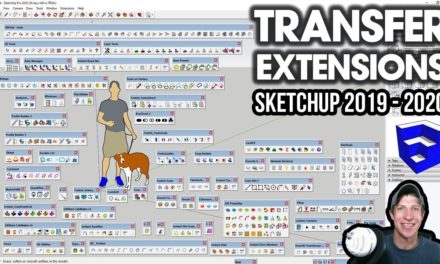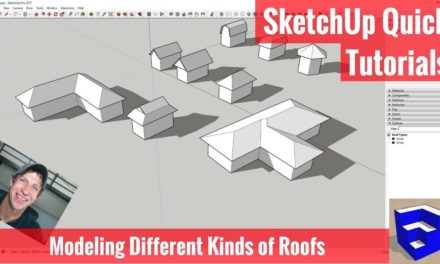9 TIPS FOR MODELING HOUSE INTERIORS in SketchUp!
In this video, we go through 9 tips to take your interior modeling skills in SketchUp to the next level!
Do you like these SketchUp tutorials and videos?
If so, please consider supporting me on Patreon (click here to support) or by visiting my Support the Show Page!
THE SKETCHUP ESSENTIALS COURSE
http://www.thesketchupessentials.com/course
SketchUp Interior Modeling Tips
- Create a working view
- Put interior and exterior elements in different groups on different layers
- Use groups and the outliner to keep your model organized
- Use guides to lay out your floor plan
- Organize as you model – DON’T WAIT
- Use the move tool in copy mode and the Push/Pull tool to create door openings
- Use the position camera tool to set up your interior views
- Change your camera field of view to see more of tight spaces
- Group geometry by type and put on separate layers for easy visibility changes
About Justin Geis
Hi, I'm Justin Geis, and I'm the founder of The SketchUp Essentials. I started using SketchUp as part of my work as a general contractor in 2008. I quickly realized the power of the software and started using it for personal projects. I started The SketchUp Essentials as a place to share easy to follow SketchUp tutorials and tips to help everyone harness the power of 3D Modeling in their lives. When not working with SketchUp, I enjoy playing soccer and spending time with my wife and our two dogs.