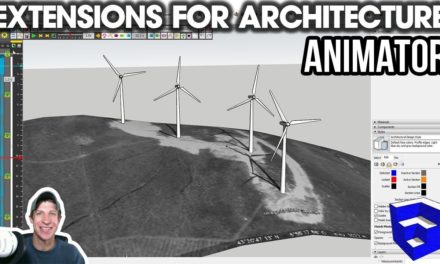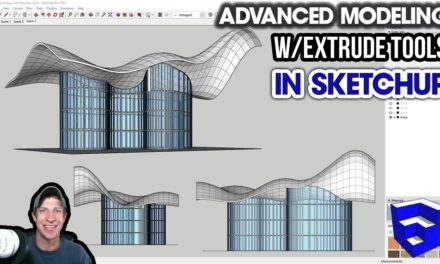8 SECRET FUNCTIONS of the SketchUp Joint Push Pull Extension!
In this video, we go through 8 of the lesser known functions or the extension joint push pull, a SketchUp extension that allows you to push/pull curved faces in SketchUp!
Do you like these SketchUp tutorials and videos?
THE SKETCHUP ESSENTIALS COURSE (40% Off Pre-Orders Through 2/28)
http://www.thesketchupessentials.com/course
If so, please consider supporting me on Patreon (click here to support) or by visiting my Support the Show Page!
JOINT PUSH PULL DOWNLOAD
https://sketchucation.com/pluginstore?pln=JointPushPull
LIBFREDO DOWNLOAD
https://sketchucation.com/pluginstore?pln=LibFredo6
Lesser Known Functions of the Joint Push Pull Tool
- Can push/pull multiple faces at once
- Can single click and enter a value for offset
- Select different faces to round specific corners, or use connected faces mode to round all corners
- Can set the smoothness/amount of geometry created using round push pull
- Access more functions using the arrow in the menu
- Project shape on a plane with vector push/pull to create a flat edge
- Turn borders off to generate a smaller face within a face
- Turn Borders to Grid to generate un-hidden geometry
About Justin Geis
Hi, I'm Justin Geis, and I'm the founder of The SketchUp Essentials. I started using SketchUp as part of my work as a general contractor in 2008. I quickly realized the power of the software and started using it for personal projects. I started The SketchUp Essentials as a place to share easy to follow SketchUp tutorials and tips to help everyone harness the power of 3D Modeling in their lives. When not working with SketchUp, I enjoy playing soccer and spending time with my wife and our two dogs.