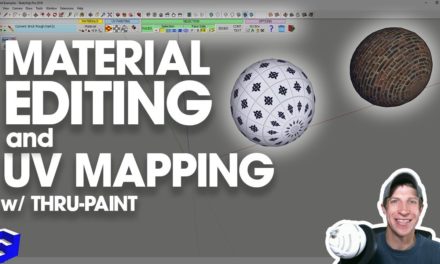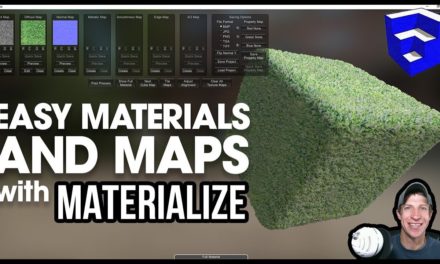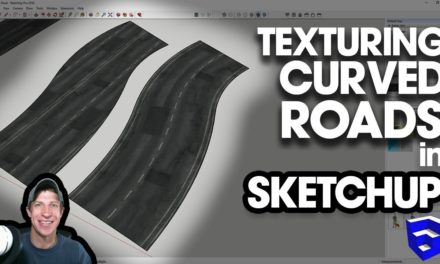8 BEST TIPS for Editing Materials in SketchUp
In this video, I go through some of my best tips for editing and placing materials and textures in your SketchUp models. Learn how to size and place textures, adjust colors, save to a library of materials, load a library of materials, and more!
Do you like these SketchUp tutorials and videos?
If so, please consider supporting me on Patreon (click here to support) or by visiting my Support the Show Page!
DOWNLOAD SHAPR3D FOR IPAD (Paid Promotion)
http://www.thesketchupessentials.com/shapr3d
THE SKETCHUP ESSENTIALS COURSE
http://www.thesketchupessentials.com/course
SKETCHUP POSITION TEXTURE TUTORIAL
https://www.youtube.com/watch?v=xUQCApQUQ7U
SKETCHUP THRUPAINT EXTENSION TUTORIAL
https://www.youtube.com/watch?v=RoVHjmUBUNE
About Justin Geis
Hi, I'm Justin Geis, and I'm the founder of The SketchUp Essentials. I started using SketchUp as part of my work as a general contractor in 2008. I quickly realized the power of the software and started using it for personal projects. I started The SketchUp Essentials as a place to share easy to follow SketchUp tutorials and tips to help everyone harness the power of 3D Modeling in their lives. When not working with SketchUp, I enjoy playing soccer and spending time with my wife and our two dogs.