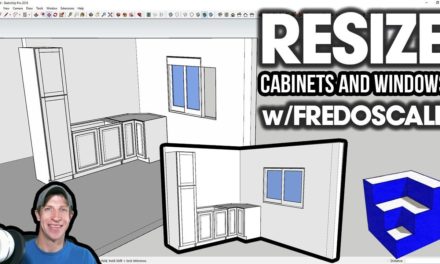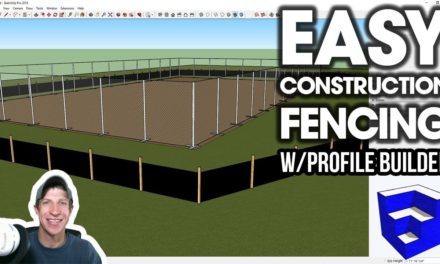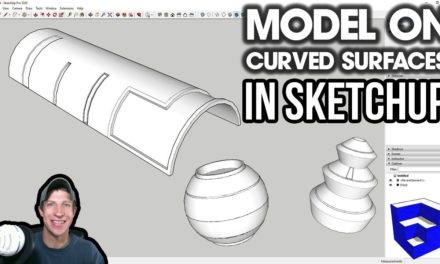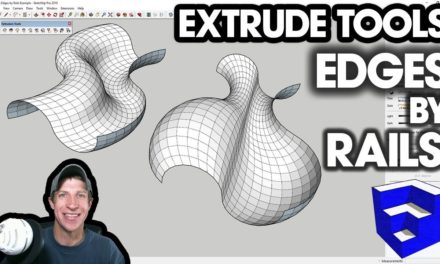EDITABLE 3D TEXT IN SKETCHUP with 3D Text Editor
In today’s video, we check out a 3D text creation and editing extension for SketchUp from Thom Thom! This extension allows editing of text that’s already been created, in addition to allowing the ability to live-preview different changes to your text!
Do you like these SketchUp tutorials and videos?
If so, please consider supporting me on Patreon (click here to support) or by visiting my Support the Show Page!
THE SKETCHUP ESSENTIALS COURSE
http://www.thesketchupessentials.com/course
3D TEXT EDITOR DOWNLOAD
https://extensions.sketchup.com/pl/content/3d-text-editor
Plugin Name –
3D Text Editor
Plugin Developer –
ThomThom
Plugin Cost – Free (Please remember to donate to your developer)
Where can you get it? You can get it from the SketchUp Extension Warehouse
Tool Functions
SketchUp has a built in 3D text tool, but it’s extremely limited. One of the problems with this tool is that it can only draw the 3D text once and create it as geometry. If you want to make a change, you need to go back and re-run the tool to create the geometry – the text is not editable.
This extension solves that problem by creating 3D text within SketchUp that you can actually go back and edit.
One thing I want to start off noting is that this extension is listed as not working as well with Mac OSX – you can give it a try, but just know that your results may vary.
The first thing I want to note is the location of the extension. When you install it, you can find it under the “Draw” menu under “Editable 3D text.” This option brings up an options box where you can enter the text you’d like to create.
- Note that your text will live update as you type it in the box, which is a big improvement over the built-in SketchUp text editor.
- You can check or uncheck the box for filled if you want the faces in the text to be filled in.
- Most texts allow you to set bold, italic, and bold/italic.
- The height option allows you to real-time adjust the height of your text.
- The extruded option allows you to set if your text should be extruded and to what depth. Again, the text updates in real-time, allowing you to preview what the text will look like.
- One of the best functions of this extension is that you can right click on text created with the tool and select the option for “edit text” to go in and make changes to the text group you created.
While this seems like a simple tool, it addresses a hole in the existing toolset with useful text editing. Give it a try!
About Justin Geis
Hi, I'm Justin Geis, and I'm the founder of The SketchUp Essentials. I started using SketchUp as part of my work as a general contractor in 2008. I quickly realized the power of the software and started using it for personal projects. I started The SketchUp Essentials as a place to share easy to follow SketchUp tutorials and tips to help everyone harness the power of 3D Modeling in their lives. When not working with SketchUp, I enjoy playing soccer and spending time with my wife and our two dogs.