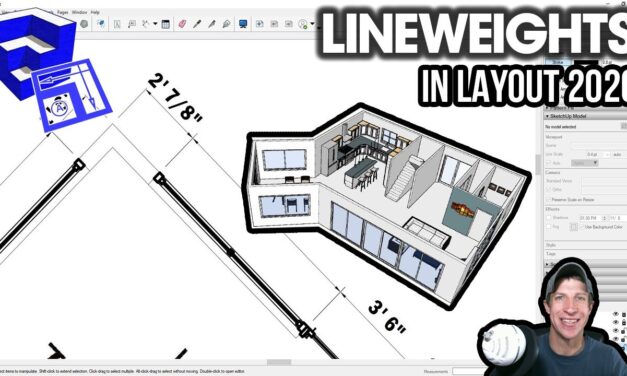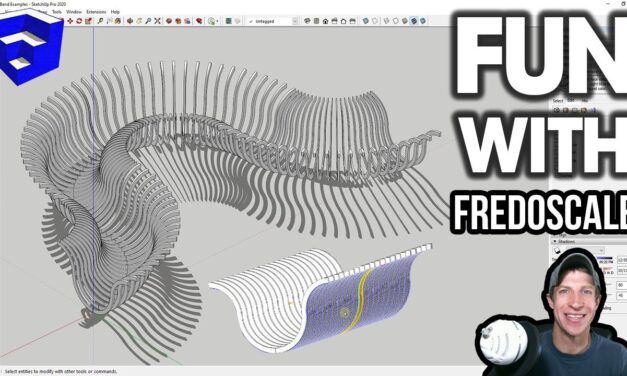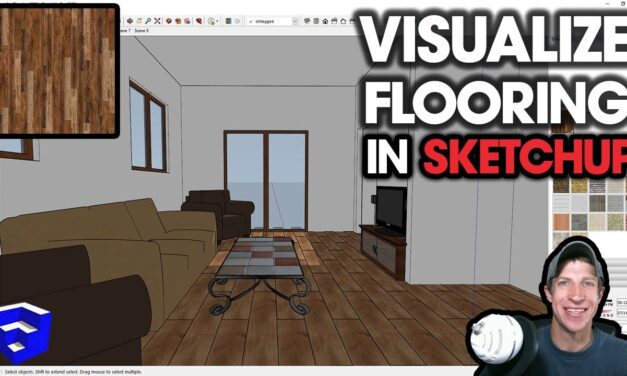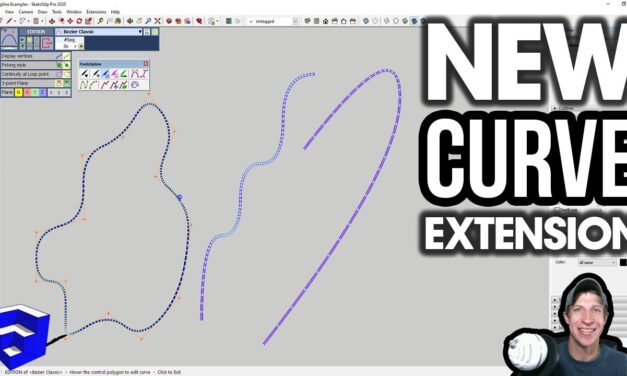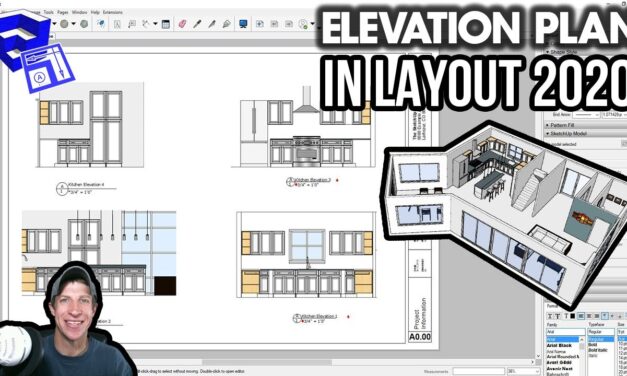Creating LINEWEIGHTS in SketchUp and Layout 2020 – Layout 2020 Part 3
In this video, learn how to add heavier lineweights to your plans in Layout using styles. This can be helpful for highlighting different pars of your model and more!
THE SKETCHUP ESSENTIALS FOR ARCHITECTURE COURSE
http://www.thesketchupessentialsforarchitecture.com
Want to Support the SketchUp Essentials?
http://www.patreon.com/thesketchupessentials
http://www.thesketchupessentials.com/support
THE SKETCHUP ESSENTIALS COURSE
http://www.thesketchupessentials.com/course
MY SKETCHUP MODELING PC SETUP
https://kit.co/TheSketchUpEssentials/sketchup-modeling-and-youtube-creation-kit
SKETCHUP BOOKS AND RESOURCES
https://kit.co/TheSketchUpEssentials/sketchup-books-and-resources
MY CURRENT FAVORITE SKETCHUP PLUGINS AND EXTENSIONS
https://kit.co/TheSketchUpEssentials/my-current-favorite-sketchup-extensions
(Affiliate Links)
PLEASE LIKE AND SUBSCRIBE
Check Us Out On –
Website – http://www.thesketchupessentials.com
Twitter – http://www.twitter.com/easysketchup
Facebook – http://www.facebook.com/thesketchupessentials
Pinterest – http://www.pinterest.com/easysketchup/
Disclaimers: all opinions are my own, sponsors are acknowledged. Product Links in the description are typically affiliate links that let you help support the channel at no extra cost.
Read More