In this video, I talk about 10 tips that can speed up your workflows and/or increase realism in your renderings in Twinmotion!
This video is a part of a paid partnership with Epic Games
DOWNLOAD TWINMOTION FREE HERE
http://www.thesketchupessentials.com/TwinmotionTenTips
MORE TWINMOTION TUTORIALS
https://www.youtube.com/watch?v=Sciv0RmaSy0&list=PLEQT0qjXe6zjP4zrNHBOw5eTa5ty7-EsE
MY SKETCHUP MODELING PC SETUP
https://kit.com/TheSketchUpEssentials/sketchup-modeling-and-youtube-creation-kit
SKETCHUP BOOKS AND RESOURCES
https://kit.com/TheSketchUpEssentials/sketchup-books-and-resources
MY CURRENT FAVORITE SKETCHUP PLUGINS AND EXTENSIONS
https://kit.com/TheSketchUpEssentials/my-current-favorite-sketchup-extensions
(Affiliate Links)
Disclaimers: all opinions are my own, sponsors are acknowledged. Product Links in the description are typically affiliate links that let you help support the channel at no extra cost.
About Justin Geis
Hi, I'm Justin Geis, and I'm the founder of The SketchUp Essentials. I started using SketchUp as part of my work as a general contractor in 2008. I quickly realized the power of the software and started using it for personal projects. I started The SketchUp Essentials as a place to share easy to follow SketchUp tutorials and tips to help everyone harness the power of 3D Modeling in their lives. When not working with SketchUp, I enjoy playing soccer and spending time with my wife and our two dogs.

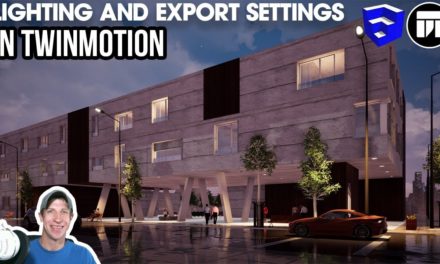



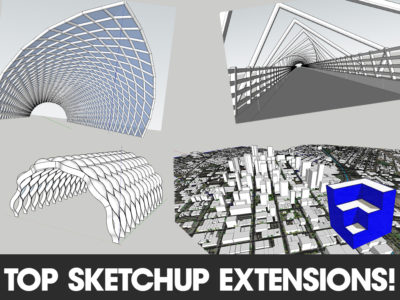

 Hi there! My name is Justin Geis, and I'm dedicated to creating the best SketchUp tutorials on the internet! If you're interested in SketchUp, you're in the right place. Make sure to check out my
Hi there! My name is Justin Geis, and I'm dedicated to creating the best SketchUp tutorials on the internet! If you're interested in SketchUp, you're in the right place. Make sure to check out my