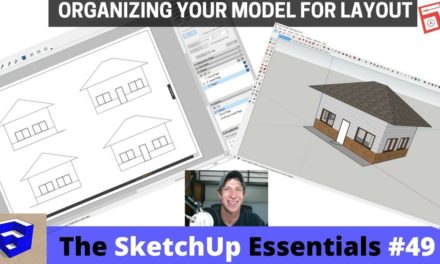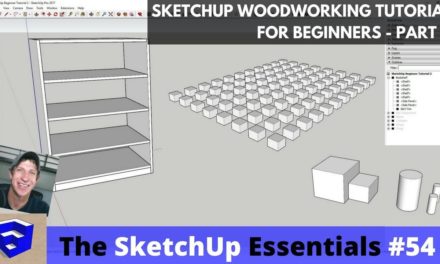WHERE TO GET TREES for your SketchUp Models
In this tutorial, we’re going to talk about some of the places you can go to get trees for use in your SketchUp models!
Do you like these SketchUp tutorials and videos?
If so, please consider supporting me on Patreon (click here to support) or by visiting my Support the Show Page!
THE SKETCHUP ESSENTIALS COURSE – PRE-ORDER TODAY FOR 40% OFF!
http://www.thesketchupessentials.com/course
LAUBWERK EXTENSION
https://gumroad.com/ronenbekerman
SKATTER EXTENSION (Affiliate Link)
http://www.thesketchupessentials.com/skatter
In this video, we’re going to talk about some of the options you have available in SketchUp to add trees and vegetation to your models. The first thing you have to ask yourself is what you’re using the trees for, as this can dramatically effect what you’re looking for. If you’re looking for trees for a photorealistic rendering, you’re going to have to look for much more detailed trees than if you’re doing a house model and are looking for simple 2D face me plants.
- 3D Warehouse – There are thousands of tree models, both 2D and 3D, available with a simple search. However, you do have to be careful, as some of the models in the 3D warehouse can have quite a large file size. My recommendation as you find models that you like is to create a collection and start saving models to it for easy access later.
- Laubwerk Extension – You can download it from the link in the notes above – there’s a free version of this extension that can generate several different kinds of trees. This one is interesting because it brings the trees in as proxy objects in your model, meaning that you never actually see the geometry in your SketchUp model, but instead you just export it to a rendering program like Vray or Thea Render, and the rendering program renders the trees. This avoids dealing with slow SketchUp models trying to render all the geometry from the branches and faces.
- Skatter – Skatter is a geometry scattering extension that allows you to randomly scatter objects across geometry. It comes with the ability to load proxy components, which also means that you won’t slow your computer down to the point of unusability.
- Post-Processing using Photoshop – Photoshop actually has the ability to generate trees built in, so this can be a pretty easy process.
That’s where I’m going to end this video – leave a comment below and let me know what you thought!
About Justin Geis
Hi, I'm Justin Geis, and I'm the founder of The SketchUp Essentials. I started using SketchUp as part of my work as a general contractor in 2008. I quickly realized the power of the software and started using it for personal projects. I started The SketchUp Essentials as a place to share easy to follow SketchUp tutorials and tips to help everyone harness the power of 3D Modeling in their lives. When not working with SketchUp, I enjoy playing soccer and spending time with my wife and our two dogs.