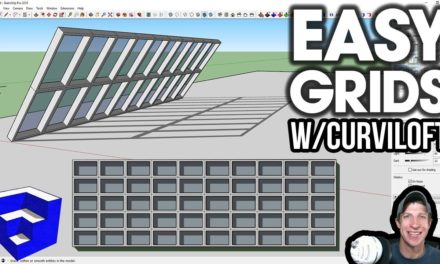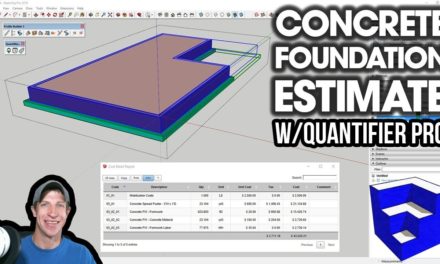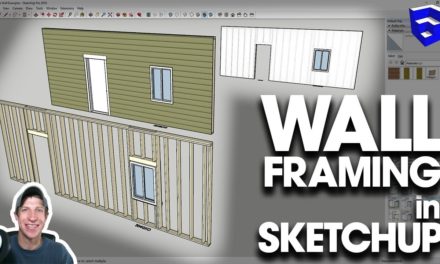Creating Terrain in SketchUp from Contours with Toposhaper – SketchUp Extension of the Week #45
In this video, we explore toposhaper – a SketchUp extension designed to create terrain in SketchUp from contours and points!
Do you like these SketchUp tutorials and videos?
If so, please consider supporting me on Patreon (click here to support)!
Plugin Name:
Toposhaper
Plugin Developer:
Fredo6
Plugin Cost:
Free! Please remember to donate to your developer
Where can you get it? You can download it from the SketchUcation store.
Download Toposhaper Here
Tool Functions –
Toposhaper is an extension that is designed to generate terrains from two different kinds of input – contours and points.
Generation of contours is a several step process.
- In step 1, you clean up and set up your contour creation process. This process allows you to fix problems with your mesh. As you can tell, this extension does some of that automatically.
You can adjust elevations, exclude contours, and do other things as a part of this process. - Step 2 gives you a preview of what your topography is going to look like. You can adjust your grid spacing and the way the extension handles any hills in this step.
- Step 3 is where your actual mesh is generated. In this step, you can set if you want to include/exclude your skirt, whether you want to include your 2D contour map (this seems to work better if you turn your skirt off). You can set if your map comes in above or below your 3D map, and you can adjust if altitude labels get included by clicking on “Altitude Labels.”
- When generating contours from contours, toposhaper generates quad meshes.
In addition to generating contours from contours, toposhaper can also create meshes from point clouds.
In order to do this, it starts by calculating a base rectangle, meaning a rectangle that fits the size and location of the points above. You can adjust the location and generation of this rectangle in the “Contours option.”
You can walk through the process of generating the terrain step by step by clicking the right arrow, or just jump to the end of the process by clicking the auto calculation button.
You can choose whether or not to include contours by selecting “IsoContours,” as well as having the ability to set the contour spacing.
The skirt is fully adjustable, and can be turned on and off.
As you can see, this is a great extension for generating surfaces from contours, or from objects like CAD files.
Leave a comment below and let me know what you thought!
About Justin Geis
Hi, I'm Justin Geis, and I'm the founder of The SketchUp Essentials. I started using SketchUp as part of my work as a general contractor in 2008. I quickly realized the power of the software and started using it for personal projects. I started The SketchUp Essentials as a place to share easy to follow SketchUp tutorials and tips to help everyone harness the power of 3D Modeling in their lives. When not working with SketchUp, I enjoy playing soccer and spending time with my wife and our two dogs.