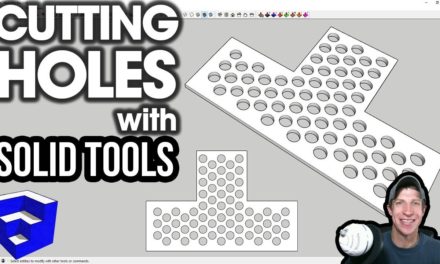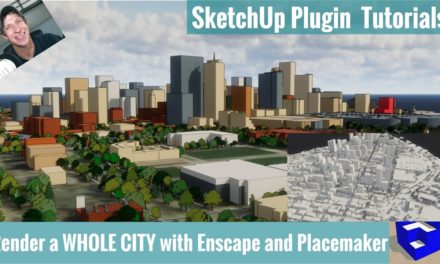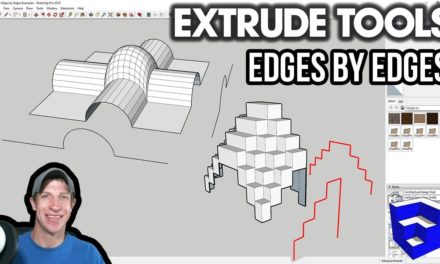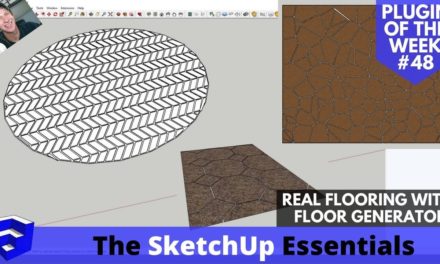My Top 10 Free SketchUp Plugins in 2017
In this video, I walk you through my 10 favorite free SketchUp plugins and extensions from 2017 (So Far)!
Like the show? Please consider Supporting through the links below!
♦SUPPORT ME♦ http://www.thesketchupessentials.com/support
♦DOWNLOAD WEEK’S FEATURED EXTENSION (Affiliate Link)♦ http://www.thesketchupessentials.com/profilebuilder
*Affiliate disclaimer – I am an affiliate for Profile Builder, so if you purchase the plugin through this link I will earn a small commission at no extra cost to you. These commisions help me offset the cost of running the SketchUp Essentials, so if you do end up purchasing, thank you very much!
————————————————————————-
1. ♦SOAP SKIN AND BUBBLE♦ https://www.youtube.com/watch?v=YQGTGAJ7p_w
a. This extension allows you to create a skin across various edges. This is great for creating organic type shapes. It allows you to create a skin, as well as adjust the “pressure” in the skin allowing for greatly customizable shapes.
2. ♦ROUND CORNER♦ https://www.youtube.com/watch?v=GbmmYNh9U1Q
a. This extension allows you to round the edges of 3D shapes. There are several different options for this, including rounding your edges and beveling your edges.
3. ♦FREDOSCALE♦ https://www.youtube.com/watch?v=HN_7D0NTv-E
a. This extension allows you to geometrically transform your objects in a number of ways, including scaling, twisting, bending, and rotating. I’ve probably used the radial bend tool from FredoScale in more tutorials than just about any other extensions’ tool.
4. ♦JOINT PUSH PULL♦ https://www.youtube.com/watch?v=BGMypUPHzKs
a. SketchUp doesn’t come built in with the ability to push pull curved surfaces. This extension changes that, allowing you to not only push pull curved surfaces, but also to push pull multiple faces at once!
5. ♦CURVILOFT♦ https://www.youtube.com/watch?v=kwsSHTsLIwM
a. This extension is designed to create skins using contours. It will create faces between multiple geometric shapes, as well as the skinning option allows the creation of skins across multiple lines.
6. ♦SHAPE BENDER♦ https://www.youtube.com/watch?v=NHRUNGOiH0k
a. This extension bends shapes along curves, allowing you to create interesting variations of shapes
7. ♦HELIX ALONG CURVE♦ https://www.youtube.com/watch?v=jiAutbYo6jk
a. SketchUp comes built in with several arc tools, but none of them are very good at drawing curves that arc along both vertical and horizontal directions at once. This tool allows both the creation of arc lines, but also tubes along a helix.
8. ♦SELECTION TOYS♦ https://www.youtube.com/watch?v=1i5hxz9sWmE
a. Trying to select and de-select complex geometry can be frustrating. However, with this extension, you can have much greater control over your selections, allowing you to do things like select only faces, or select only lines, or many other selection options.
9. ♦FLOWIFY♦ https://www.youtube.com/watch?v=HqSLzdzH9V0
a. This extension allows you to deform objects along a given shape. This extension has a slightly high learning curve, and an unforgiving workflow, but when it works, it allows for the creation of fantastic new shapes.
10. ♦PIPE ALONG PATH♦ https://www.youtube.com/watch?v=8Ufpyylbrks
a. These 2 extensions are designed for creating tubes and paths around lines. Pipe along path is great for creating pipes with linear paths, while lines to tubes will create tubes around every selected line segment, but it won’t be as continuous. Using these interchangeably will allow you great control over the tubes you create.
About Justin Geis
Hi, I'm Justin Geis, and I'm the founder of The SketchUp Essentials. I started using SketchUp as part of my work as a general contractor in 2008. I quickly realized the power of the software and started using it for personal projects. I started The SketchUp Essentials as a place to share easy to follow SketchUp tutorials and tips to help everyone harness the power of 3D Modeling in their lives. When not working with SketchUp, I enjoy playing soccer and spending time with my wife and our two dogs.