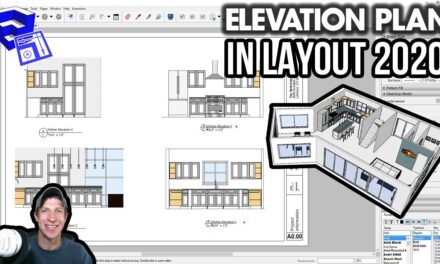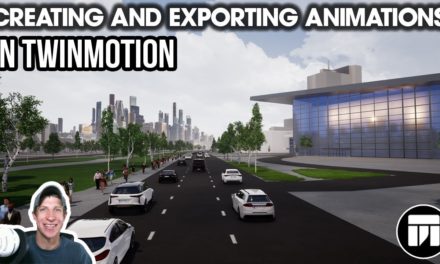Last week at SketchUp’s 3D basecamp, they had an exciting announcement – they’ve finally created a version of SketchUp that runs in a web browser! This is great news because now you can use SketchUp without having to install the software on your computer. You can store all your models in the cloud and access them anywhere, and a lot of the processing is handled by the web software instead of your PC.
I created a quick walkthrough of the new software in the video below, so make sure to check that out. If you just want to go request an invite to try it out, visit the following link to request an invite (it’s still in beta testing mode).
Let me know what you think in the comments below!
About Justin Geis
Hi, I'm Justin Geis, and I'm the founder of The SketchUp Essentials. I started using SketchUp as part of my work as a general contractor in 2008. I quickly realized the power of the software and started using it for personal projects. I started The SketchUp Essentials as a place to share easy to follow SketchUp tutorials and tips to help everyone harness the power of 3D Modeling in their lives. When not working with SketchUp, I enjoy playing soccer and spending time with my wife and our two dogs.