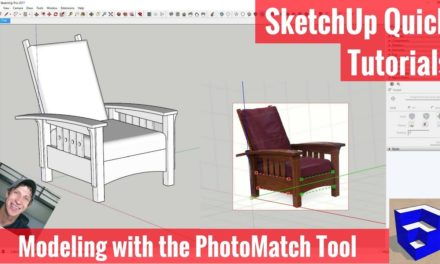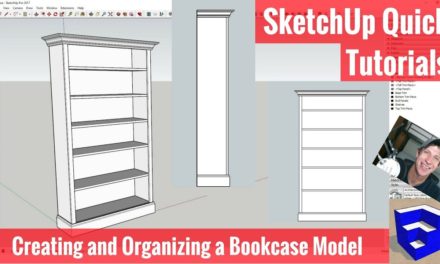Modeling a Covered Bridge in SketchUp from a Reference Image Part 1 – SketchUp Modeling Tutorials
In this video, I walk you through the first part of using a reference image in SketchUp to model a covered bridge.
Topics covered include
- Using the image to model the correct shape
- Setting the proper scale using the tape measure tool
- Modeling using components to save time and effort
- Using the image to create your structure
Thanks for watching this video! If you enjoyed it, please consider sharing it or liking it on YouTube. If you want a weekly notification of my new SketchUp tutorials, make sure to sign up below!
About Justin Geis
Hi, I'm Justin Geis, and I'm the founder of The SketchUp Essentials. I started using SketchUp as part of my work as a general contractor in 2008. I quickly realized the power of the software and started using it for personal projects. I started The SketchUp Essentials as a place to share easy to follow SketchUp tutorials and tips to help everyone harness the power of 3D Modeling in their lives. When not working with SketchUp, I enjoy playing soccer and spending time with my wife and our two dogs.