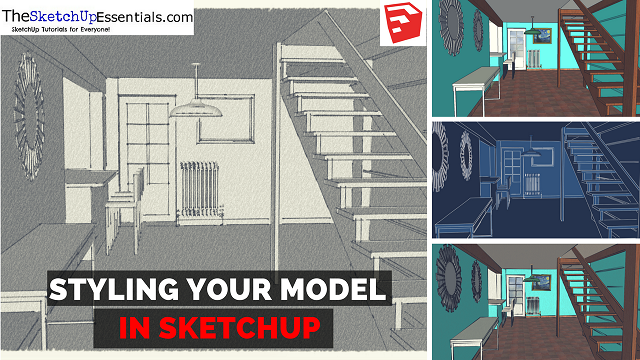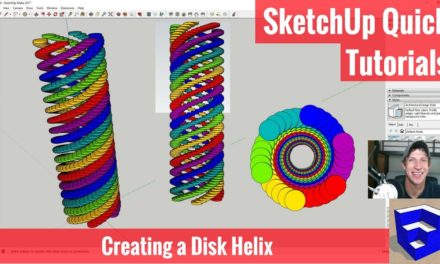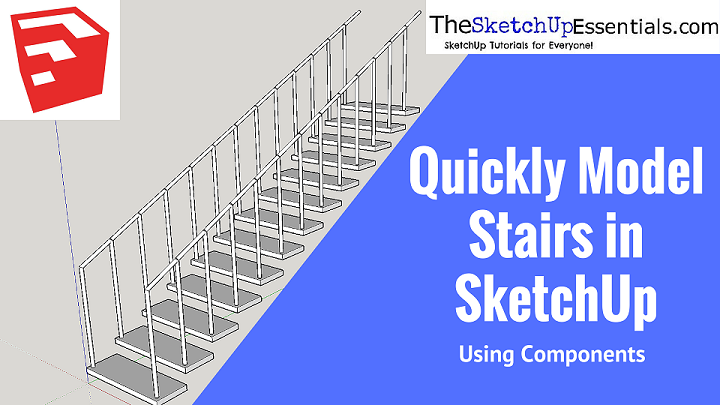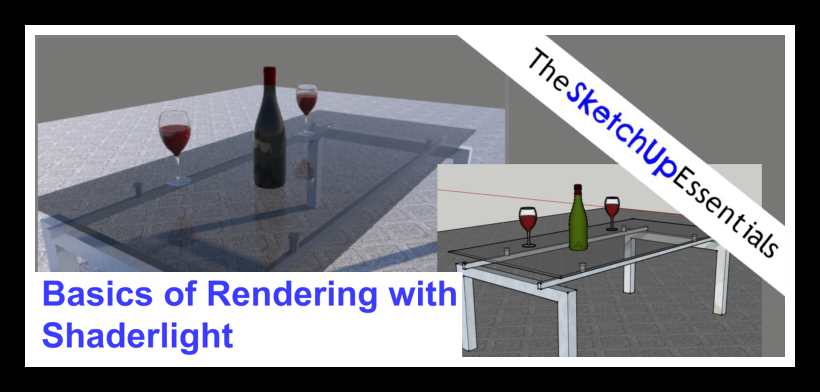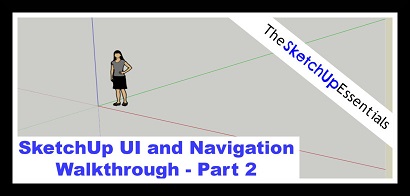Sometimes when you’re creating a 3D model, you need to change its look a little bit so it fits the presentation you’re going to make. Sometimes, you want to be able to make quick changes to a model while still maintaining a hand drawn or sketched look, but you don’t want to spend a lot of time working in Photoshop.
This video will teach you how to use SketchUp’s style options to make your models look more artistic. This is a really quick, easy way to style your models. In addition, you can store your settings in SketchUp’s animation scene tabs so you can quickly switch back and forth between styles.
About Justin Geis
Hi, I'm Justin Geis, and I'm the founder of The SketchUp Essentials. I started using SketchUp as part of my work as a general contractor in 2008. I quickly realized the power of the software and started using it for personal projects. I started The SketchUp Essentials as a place to share easy to follow SketchUp tutorials and tips to help everyone harness the power of 3D Modeling in their lives. When not working with SketchUp, I enjoy playing soccer and spending time with my wife and our two dogs.