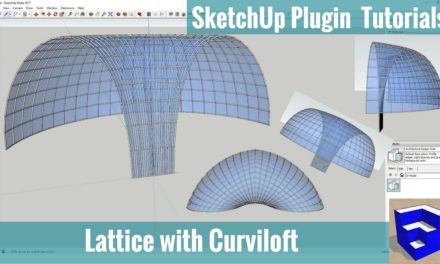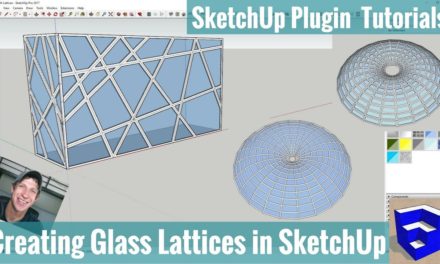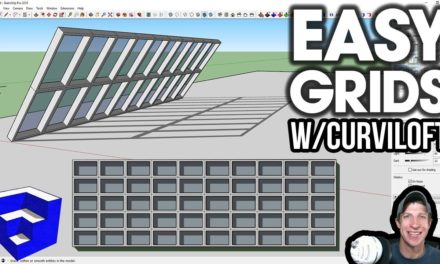Fun with the Weld Extension in SketchUp – SketchUp Extension Tutorials
In this SketchUp Extension tutorial video, we’re going to talk about some ways to use Weld.
What is it and Where to get it
Weld is an extension you can download and use to merge lines into single pieces of geometry. This can be useful for several different things.
First, to find this extension, just look for “Weld” by Smustard Team in the SketchUp extension warehouse, or you can just click here to download
Using the Weld Extension
Once you’ve installed it, it’s very easy to use – simply select one or more line segments, go up to the extensions drop down, and select “Weld.” Now, if you click on those segments, you can see that SketchUp is now treating those segments as a single line.
The simplest example would be an arc. Let’s say we selected an arc, and exploded it into a curve. In SketchUp’s mind, now the curve is no longer a full arc, it’s a series of individual segments.
This means a couple things. First, it’s simply more segments you have to select to work with. For example, if you wanted to make this into a path to use the follow me tool along, you’d have to make sure to select every segment. This can get time consuming, especially if you’re trying to do something like creating base around an object.
Second, now if you extrude this object, SketchUp draws an unhidden line along every point on your exploded line. However, if you weld the line along the object, SketchUp hides and smooths any geometry created from push pulling these objects.
Also, now anything you extrude along this path made up of segments would be broken up by a series of unhidden lines. When extruding along a line, the same thing as above applies – if the line is a single entity, the geometry created will be hidden. If it’s a bunch of segments, the geometry is created as visible.
Once you get a handle on the way this works, you can actually weld certain geometry and not others on purpose to start generating the geometry you want.
Did you like this video? If so, please consider subscribing below for more SketchUp tutorials every week!
About Justin Geis
Hi, I'm Justin Geis, and I'm the founder of The SketchUp Essentials. I started using SketchUp as part of my work as a general contractor in 2008. I quickly realized the power of the software and started using it for personal projects. I started The SketchUp Essentials as a place to share easy to follow SketchUp tutorials and tips to help everyone harness the power of 3D Modeling in their lives. When not working with SketchUp, I enjoy playing soccer and spending time with my wife and our two dogs.