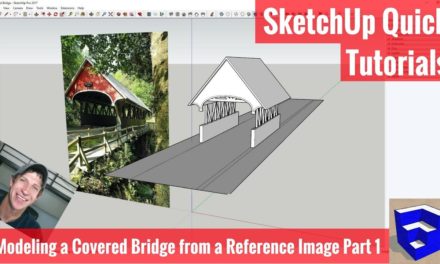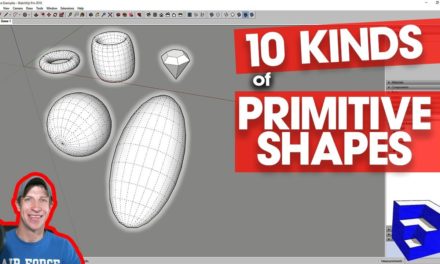5 Ways to Create SPIRAL STAIRS IN SKETCHUP
In this video, learn 5 different ways to create spiral stairs for your SketchUp models!
Do you like these SketchUp tutorials and videos?
If so, please consider supporting me on Patreon (click here to support) or by visiting my Support the Show Page!
THE SKETCHUP ESSENTIALS COURSE
http://www.thesketchupessentials.com/course
Methods for Creating Stairs
Method 1 – The Wedge Method
This method allows you to use a circle to create a series of component “wedges,” which then you can create rotational copies of using the rotate tool. You can then copy these wedges vertically and delete out the remainder to create a spiraling stair shape.
Method 2 – The Double Circle Method
This method allows you to create stairs around a wider radius by using 2 circles instead of 1.
Method 3 – Memory Copy
Use the extension memory copy to rotate and move your steps up and around multiple times!
MEMORY COPY DOWNLOAD and TUTORIAL
Download – https://sketchucation.com/plugin/774-xformclone
Tutorial – https://www.youtube.com/watch?v=H1gAv_TLlIw
Method 4 – Curviloft and Joint Push Pull
This method allows you to create a thickened wall around the perimeter of your stair.
Curviloft Download and Tutorials
Download – https://extensions.sketchup.com/en/content/curviloft
Tutorials – https://www.youtube.com/watch?v=694ufodfoqQ&list=PLEQT0qjXe6zgiGffarPSFNAb5qyctjs5j
Joint Push Pull Download and Tutorials
Download – https://sketchucation.com/pluginstore?pln=JointPushPull
Tutorials – https://www.youtube.com/watch?v=cptG47clP1w&list=PLEQT0qjXe6zj7ijFrqIwpnUyh1oLeH6kA
Method 5 – 1001Bit Tools Spiral Stair Creator
A much easier method is to simply use the spiral stair creator built-in to 1001Bit tools to quickly create your spiral stair!
1001Bit Tools Download and Tutorials
Download – https://extensions.sketchup.com/en/content/1001bit-tools-freeware
Tutorials – https://www.youtube.com/watch?v=dlwTNTJwBwE
About Justin Geis
Hi, I'm Justin Geis, and I'm the founder of The SketchUp Essentials. I started using SketchUp as part of my work as a general contractor in 2008. I quickly realized the power of the software and started using it for personal projects. I started The SketchUp Essentials as a place to share easy to follow SketchUp tutorials and tips to help everyone harness the power of 3D Modeling in their lives. When not working with SketchUp, I enjoy playing soccer and spending time with my wife and our two dogs.