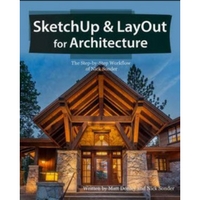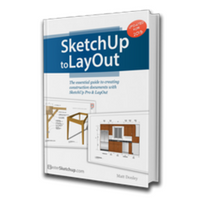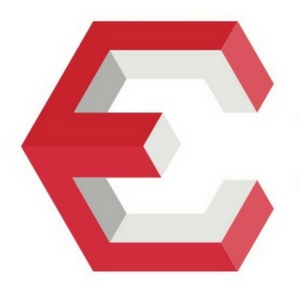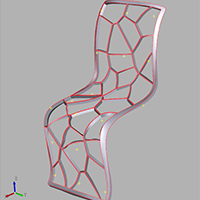Support my work!
Donate On Paypal!
PayPal Donations Welcomed
No commitment/subscription
Personal Thank You Message
Patreon
Priority Response to Messages
Easy monthly donation (cancel anytime!)
Even $1/month helps!
Why should you support the show?

Thank you so much for visiting my support page! Most of you know me, but I’m Justin – I create SketchUp tutorials on the SketchUp Essentials! I’m able to keep the SketchUp Essentials running thanks to your generosity. My goal is to make The SketchUp Essentials the #1 PLACE on the internet to learn how to use SketchUp, and I’m always trying to expand what I can offer to help teach people to work in 3D. If you like what I’m doing, please consider supporting me on this page – even something as small as a dollar is helpful and much appreciated.
Some things this money will go towards –
- A 3D printer so I can start doing 3D printing tutorials
- A VR Headset and an Upgraded PC that can handle VR so I can create Virtual Reality Tutorials
- Upgrading my film studio to I can create higher quality videos
- More licenses for programs like VRay so I can create more tutorials
- Other interesting ideas to support the channel (like “Can you create a SketchUp model with footage captured from a drone?”)
In addition, all of the links below are to SketchUp extensions that I’m an affiliate for, so if you purchase one of those extensions, I’ll receive a commission.
Never feel obligated to give anything – I’m creating these tutorials because I love SketchUp and I love helping you learn how to use it. Even if you just leave a comment on one of my videos, I really enjoy sharing my love of SketchUp with you!
If you ever have a question, feel free to send me an email at justin (at) thesketchupessentials.com!
I appreciate you taking the time to check out this page, and am very greatful for your support, monetary or otherwise.
Justin
Affiliate Links
If you purchase any of these extensions through the links below, I’ll receive a commission at no additional cost to you, so if you’d like to support the show AND get some cool SketchUp resources, this is a great way to do it!
Profile builder is a smart assembly builder for SketchUp.
- Build smart walls that automatically populate framing
- Stairs that automatically draw stair rails
- Generate material quantities based on assemblies
This extension has a 30 day free trial, so give it a shot!
Placemaker is the premier mapping and location modeling extension for SketchUp.
- Import roads, paths, water
- Quickly import hundreds of nearby buildings into your models
- High resolution map images
- International map imagery
This extension has a 6 Month Free Trial! Click below to give it a try!
Learn how to use SketchUp and LayOut to design and document any architectural project from concept to completion.
- Step-by-step, easy to follow workflow
- Learn to create a 3D terrain model of your existing site
- Instructions on modeling the building and producing documents throughout each design phase.
This book is THE resource for workflows for creating architectural documents using SketchUp and Layout!
The SketchUp to LayOut book is the essential guide for
- Woodworkers
- Carpenters
- Architects and Designers
- Contractors and builders
who already know the basics on how to use SketchUp, but are looking to create stunning presentations to visualize their ideas with their clients using LayOut.
Artisan is a SketchUp extension filled with powerful organic modeling tools. It is perfect for designers to create:
- Terrain
- Furniture
- Characters
- Abstract Sculptures
- Fabric, curtains, and pillows
- Rocks, tree trunks, and plants
- and much more!
Check out the 15 day free trial!
Bool Tools is an extension designed to help you work with solids with 3D printing in mind. Merge, intersect, and split geometry while creating 3D printer friendly solids!
- Designed with 3D Printing in mind to work with small complex objects (no more scaling workarounds!)
- Union, Difference, Intersection, Trim, Split
- Results in solid 3D printable objects in almost all cases (if the original objects were also solids)
THE smart scattering extension for SketchUp. You can use Skatter to create unlimited
- Vegetation and Plants
- Grass and other landscaping objects
- Carpet
Use the built in content library to create vegetation, trees, gravel, carpets, and more! Export directly into your rendering software!
Get the 15 day free trial here!
Quickly and easily estimate anything you can model in SketchUp. Assign costs by component, layer, or material and save this information to a template to make future estimates a snap!
Add quotes for labor and other intangible costs to account for all costs associated with your project, reported out inside of SketchUp in real time!
SketchUp cutting components are very useful for creating door and window openings but they only cut the face they are ‘glued to’.
Double-Cut is a SketchUp extension that will automatically make your cutting components cut through double-sided walls! Not only that, if you move the component after inserting it, the double-cut will automatically be updated, saving you valuable time.
SketchFX allows you to apply multiple visual effects to your models at once! Layer styles and create transitions between effects!
- Extensive list of predefined rendering effects
- Filters to create your own effect: hue-saturation-value, brightness-contrast, gamma-exposure, blur, radial blur, bloom, fog, depth of field, vignette, artistic paint, image from file, scene, style and constant color, scene transition, masks.
- Animator integration (Ex Version Only)
- and more!
Viz Pro adds parametric modeling to SketchUp. All your modeling history is retained, you won’t need to redo all the work anymore.
- Parametric Modeling
- NURBS curves and surfaces
- Complex Materials
- Many modeling operations such as Fillet, Chamfer, Draft, Extrude, Revolve, Pipe, Loft
- Boolean Operations and Solid Modeling
Create detailed 3d renders of your SketchUp models in just one click.
- Fast Ambient Occlusion
- Colors, textures & depth of field
- SketchFX Integration
- Animation Support