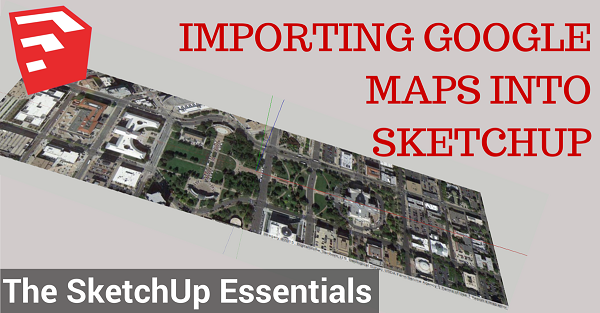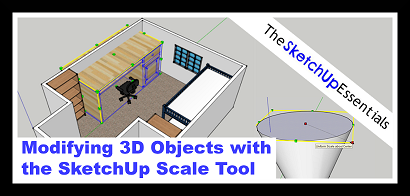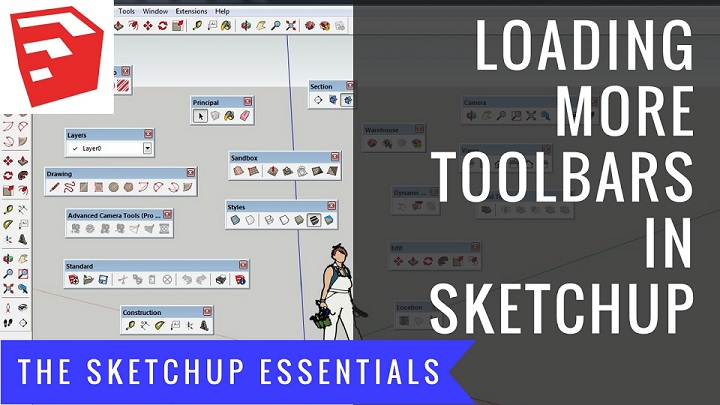What’s New in SketchUp 2015
This week, SketchUp came out with exciting news! They’ve rolled out their new SketchUp version – SketchUp 2015, and with it came a number of great upgrades.
Let’s start with the “under the hood” upgrades that affect how the software runs on your computer.
- First, they upgraded their engine to run as a 64-bit application. This is a huge deal, because it allows SketchUp users to now utilize the full processing power of their machines. This creates better performance, faster speed, and a better experience.
- They also made improvements to the code that creates faces. I haven’t had a chance to test this, but they’re stating that this is creating big performance gains in larger models.
- Trials of SketchUp Pro are now 30 days, instead of 8 hours of use.
- They’ve upgraded their license manager to make it more user friendly (this mostly effects paid license users). Single user license entry is easier now, but the big change is they now offer a network license manager so that multiple users at the same company can check out a license.
- They’ve “badged” styles that run quickly in SketchUp. Many styles, while cool looking, create a higher demand on your computer. There are also styles that run more quickly. SketchUp has marked the styles that run more quickly in the style manager so you can quickly select a style based not only on looks, but also on performance.
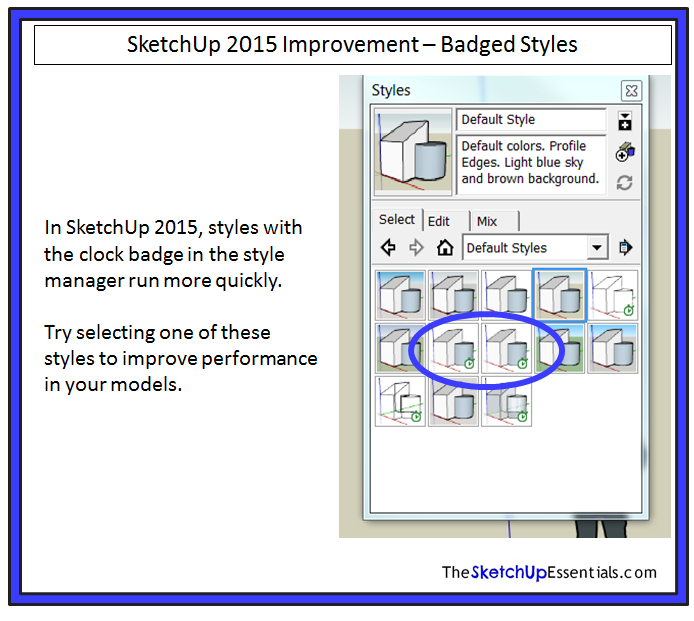
- Added functionality for using SketchUp in conjunction with more BIM applications by importing IFC files.
- Various improvements to the SketchUp developer API
- Interoperability with Trimble surveying tools like the V10 imaging tool. This could be very useful in using SketchUp to import existing conditions on construction sites.
- Various bug fixes and stability improvements
Now let’s talk about what everyone really wants to know about – the new SketchUp 2015 tools!
SketchUp 2015 added a couple of cool new tools. I’ll provide a tutorial on how these tools work in the next couple days, but for now, let’s just go over them at a high level.
Tool 1 – The Rotated Rectangle Tool
This tool allows you to easily create rectangles that do not run along the red, green or blue axes. This allows for some pretty cool shape creations.
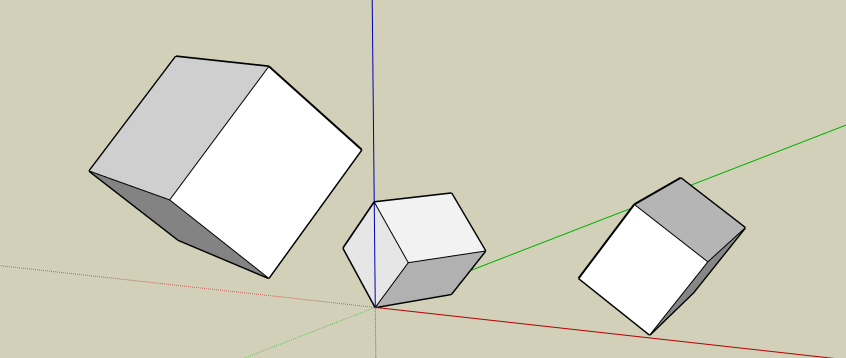
Tool 2 – The 3 Point Arc Tool
One of the areas SketchUp has been a little short in is tools to help create arcs and curves. SketchUp 2015 comes with a new tool that helps you create 3 point arcs, which dramatically increases your options when modeling curving shapes.
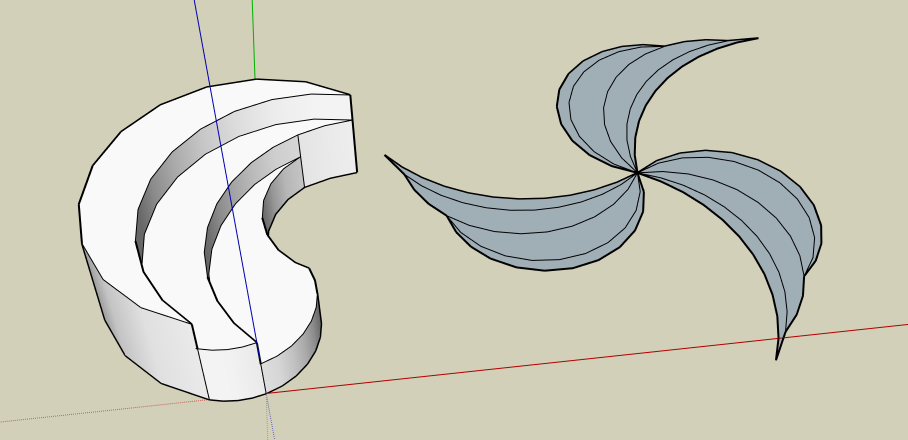
They’ve also made improvements to the LayOut Label tool, so if you’re a LayOut user, you should check those out as well.
This is one of the more feature packed upgrades to SketchUp that I have seen. As always, you can download SketchUp 2015 and install it on your computer while keeping your SketchUp 2014 version active as well, so you can keep using your plugins on 2014 until they get updated with 2015 functionality. I recommend downloading it and giving it a try today!
Links
SketchUp 2015 Download – http://www.sketchup.com/download
What’s New In SketchUp 2015 – http://www.sketchup.com/products/sketchup-pro/new-in-2015
SketchUp 2015 Detailed Release Notes – http://help.sketchup.com/en/article/141303
_________________________________________________________________________________________________________________
About Justin Geis
Hi, I'm Justin Geis, and I'm the founder of The SketchUp Essentials. I started using SketchUp as part of my work as a general contractor in 2008. I quickly realized the power of the software and started using it for personal projects. I started The SketchUp Essentials as a place to share easy to follow SketchUp tutorials and tips to help everyone harness the power of 3D Modeling in their lives. When not working with SketchUp, I enjoy playing soccer and spending time with my wife and our two dogs.