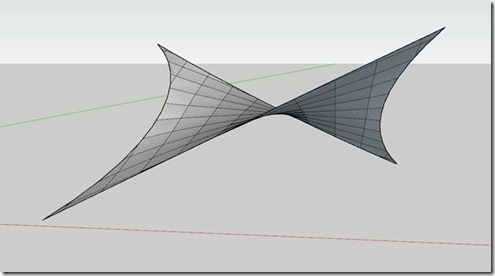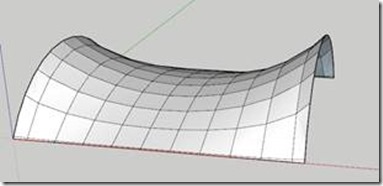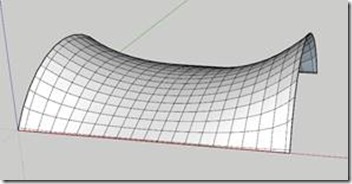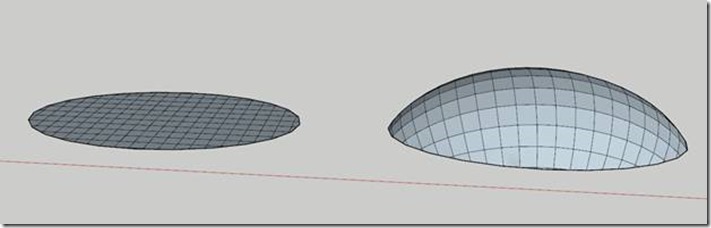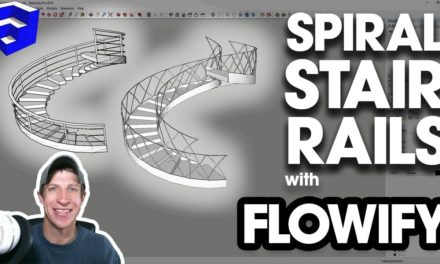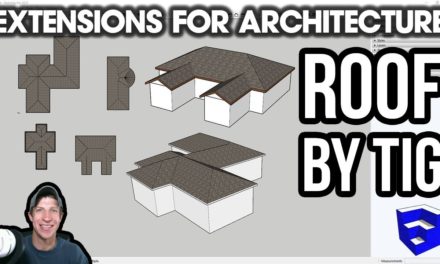Sometimes, it’s really nice to have the ability to create a face in SketchUp between lines that aren’t on a single plane. However, this can be a little difficult unless you have this plugin.
Plugin Name: Soap Skin and Bubble
Plugin Developer: Josef L
How Much does it cost? Free!
Where do you get it?
You can get it by searching for Soap Skin and Bubble in the SketchUp extension warehouse.
Tool Functions
This extension can take 3 or more lines, as long as they’re joined together, and create a face between them.
You can adjust the size of the grid the extension creates, allowing for fine control over how detailed the face you create is.
You can adjust the X/Y ratio of the faces it creates to customize how smooth your faces are.
In addition, you can use the inflate function to adjust the way the face between the lines is made. For example, if you increase the inflation factor with this extension, it pushes the faces out, almost like you were inflating a balloon.
All in all, this is a great tool for creating surfaces between lines that aren’t necessarily co-planar.
Ratings
Usefulness/Functionality – 5/5
This tool is designed to help you create faces between different lines, and it’s very good at it. It has an interesting solution to the problem of creating organic faces – by creating a “bubble” and allowing you to adjust the pressure inside the bubble, it gives you great control over the faces that are created.
Value – 5/5
This is a free plugin. The author lists it as a limited time demo in the extension warehouse, but so far, every time the time limit on it runs it, he just extends the time limit.
Ease of Use/Documentation – 3/5
I had to go looking for instructions on how this extension works. There’s a little information on the author’s website, but overall, I’d suggest going on YouTube and watching a couple of the videos on there to learn how to use this extension.
Description
Overall score – 13/15.
Overall
This is a great skinning extension. You’re not going to need it on every single model you do, but on models you create where you need to add complex skin between lines, it’s a must have. Couple that with the free price point, and there’s absolutely no reason you shouldn’t go download this extension and give it a try today!
That’s where we’re going to wrap up this plugin overview.
If you like what I’m doing here, please consider supporting me on Patreon.
As you know, The SketchUp essentials is a side project for me, and a lot of these tools and extensions cost money. By supporting me on Patreon, you help me be able to purchase licenses for new softwares to keep bringing you new plugin reviews and other SketchUp content. Even a dollar a month helps.
In either case, thanks very much for watching, and I’ll catch you in the next video.
About Justin Geis
Hi, I'm Justin Geis, and I'm the founder of The SketchUp Essentials. I started using SketchUp as part of my work as a general contractor in 2008. I quickly realized the power of the software and started using it for personal projects. I started The SketchUp Essentials as a place to share easy to follow SketchUp tutorials and tips to help everyone harness the power of 3D Modeling in their lives. When not working with SketchUp, I enjoy playing soccer and spending time with my wife and our two dogs.