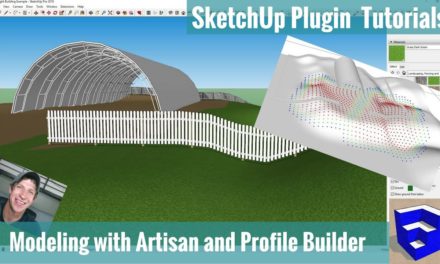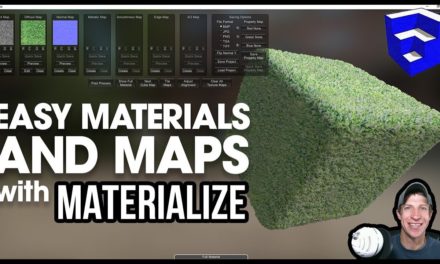Photorealistic Renderings from Your SketchUp Models with Twilight Render – Plugin of the Week #42
Do you like these SketchUp tutorials and videos?
If so, please consider supporting me on Patreon (click here to support)!
Check Out My Twilight Render Tutorial Playlist – https://www.youtube.com/playlist?list=PLEQT0qjXe6zjd0Jalay62CGANfumP58Db
In today’s SketchUp extension overview video, we’re going to talk about a free photorealistic rendering extension.
This week’s extension, selected by my Patreon supporters, is Twilight Render!
Plugin Name – Twilight Render
Plugin Developer – Twilight Render
Plugin Cost – Hobby Version – $0, Pro Version – $99
You can get it by visiting www.TwilightRender.com or by searching Twilight Render in the SketchUp extension warehouse.
Tool Functions –
Photorealistic rendering is basically taking light and applying it to your model to create a more realistic image.
As most of you know, there are a lot of different photorealistic rendering extensions for SketchUp that can range both in power and in cost.
There are both free rendering programs and programs that can cost upwards of $2-3000. In addition, some run as separate, stand alone programs, and some work as a plugin within SketchUp.
A while ago, I wanted to start teaching people how to work with rendering software. I ended up going with twilight render both because it has a free version, but also because it doesn’t cut back on your features.
Free Version Features
- Material Templates
- Environment Editor
- Lighting Tool
- Unlimited Resolution
- Render Animations
- Render Presets
- Section Cut Render
Paid Version Additional Features
- Batch Rendering
- Deep Material Editor
- Proxy Components
- Animated GIF’s
- Animated Section Cuts
- Advanced Edge, Texture, and Face Tools
- Customizable Watermark
- and More!
Overall, the reason my first series on rendering in SketchUp was done in Twilight Render is because it’s easy to use, and it’s free and contains about all the features a beginner could need to create renderings. Go check out the free version today!
About Justin Geis
Hi, I'm Justin Geis, and I'm the founder of The SketchUp Essentials. I started using SketchUp as part of my work as a general contractor in 2008. I quickly realized the power of the software and started using it for personal projects. I started The SketchUp Essentials as a place to share easy to follow SketchUp tutorials and tips to help everyone harness the power of 3D Modeling in their lives. When not working with SketchUp, I enjoy playing soccer and spending time with my wife and our two dogs.