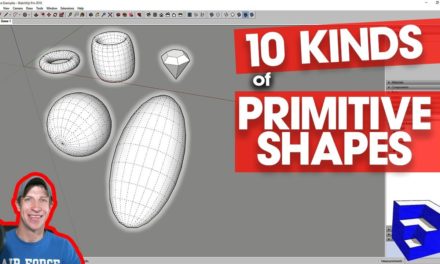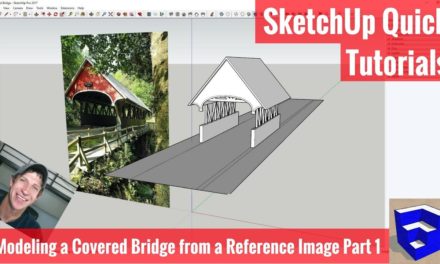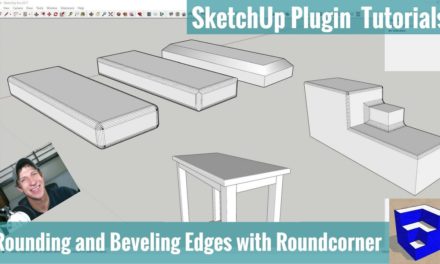Modeling Options with Components for Woodworkers in SketchUp
In today’s SketchUp woodworking tutorial, we’re going to talk about how to quickly model different options in SketchUp using components.
Why use components?
The difference between component modeling and regular modeling is that when you have a component, they’re linked between each other, meaning that if you change one component, all of your copies of your component change. This means that if you plan ahead, you can save yourself a ton of time when making future changes.
Table Example
I’m going to use a table as an example. We’ll create the top slab of our table as a group. Then, we’ll build the support framing of our table. Finally, we’ll get to the part that we want to make sure we model as components – the legs. The reason we want to model the legs as components is that there are multiple copies of the same object. If we model them as components and we change one in the future, all of the copies will update at the same time.
We’ll use the outliner to manage our legs by naming and grouping them.
Using components for viewing different options
By doing this this way, we also have a couple other good options.
#1 – we can swap out our table legs with other components to see what options look like.
#2 – we can make a copy of our whole table, then make the legs on that table unique using the make unique function, and model a whole different table to view side by side with our original to check out many different options.
If you liked this video, please make sure to subscribe below for more great SketchUp tutorials every week!
About Justin Geis
Hi, I'm Justin Geis, and I'm the founder of The SketchUp Essentials. I started using SketchUp as part of my work as a general contractor in 2008. I quickly realized the power of the software and started using it for personal projects. I started The SketchUp Essentials as a place to share easy to follow SketchUp tutorials and tips to help everyone harness the power of 3D Modeling in their lives. When not working with SketchUp, I enjoy playing soccer and spending time with my wife and our two dogs.