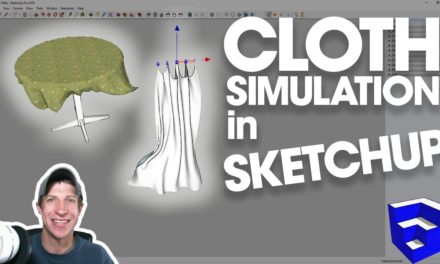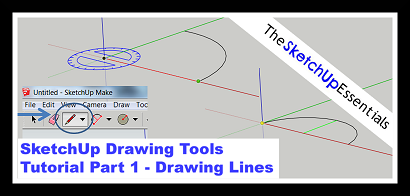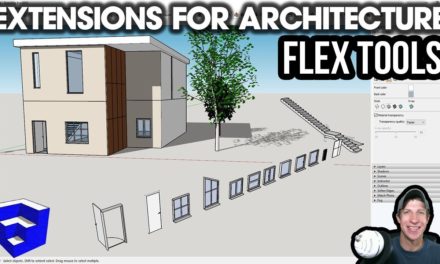Creating a Glass Lattice w/Curviloft – SketchUp Extension Tutorials
Today’s SketchUp extension tutorial will teach you to use Curviloft to create a glass lattice shape!
Start by using Curviloft in skinning mode to create your lines. Place them in their own group and rename.
Run Curviloft in skinning mode to create your face. Apply a glass material to your face.
Use lines to tubes to generate tubes along your lines.
Group your objects, then create a mirrored copy to finish your object!
♦CURVILOFT♦ https://sketchucation.com/pluginstore?pln=Curviloft
♦BEZIER SPLINE♦ https://sketchucation.com/pluginstore?pln=BezierSpline
♦LINES TO TUBES♦ https://sketchucation.com/forums/viewtopic.php?t=12354
♦ARTISAN 15 DAY FREE TRIAL♦ (Affiliate Link) http://www.thesketchupessentials.com/artisan
*Affiliate disclaimer – I am an affiliate for Artisan, so if you purchase the plugin through this link I will earn a small commission at no extra cost to you. These commisions help me offset the cost of running the SketchUp Essentials, so if you do end up purchasing, thank you very much!
♦SUPPORT ME♦ http://www.thesketchupessentials.com/support
About Justin Geis
Hi, I'm Justin Geis, and I'm the founder of The SketchUp Essentials. I started using SketchUp as part of my work as a general contractor in 2008. I quickly realized the power of the software and started using it for personal projects. I started The SketchUp Essentials as a place to share easy to follow SketchUp tutorials and tips to help everyone harness the power of 3D Modeling in their lives. When not working with SketchUp, I enjoy playing soccer and spending time with my wife and our two dogs.