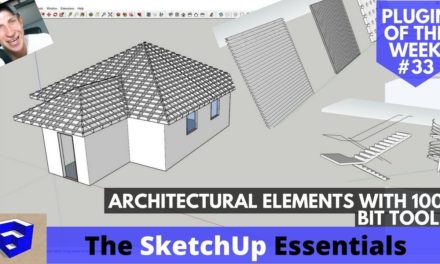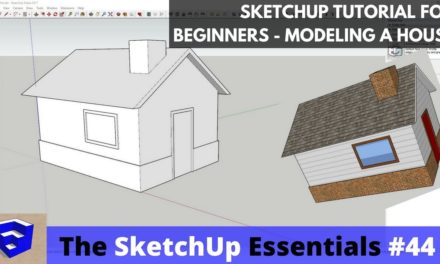Adjusting Lineweights in Layout – The SketchUp Essentials #50!
In this video, I teach you how to create floor plans in Layout from your SketchUp model that have different lineweights for different kinds of geometry. I walk you through –
- Creating different scenes for the different geometry you’re going to use
- Using layers to turn on and off the proper geometry
- Using styles to create different lineweights
- Applying the proper styles to each scene
- The importance of section cut widths in SketchUp
- Exporting your geometry to Layout
- Setting up your Layout model so each layer has the proper lineweight
- Creating layers in Layout so you can quickly and easily work with the right viewport
- Setting up your viewports so the background is transparent
- Aligning your viewports properly
- Grouping your viewports to prevent un-aligning them
If you’re looking for more Layout tutorials, make sure to check out the Layout Section of the site.
If you liked this video, please make sure to like it on YouTube. If you’d like to receive a weekly email with all my new SketchUp content, please enter your info below.
If you’re enjoying what I’m doing with the SketchUp Essentials, please consider visiting my Patreon page and donating a dollar a month.
Thanks for taking the time to watch/read this!
About Justin Geis
Hi, I'm Justin Geis, and I'm the founder of The SketchUp Essentials. I started using SketchUp as part of my work as a general contractor in 2008. I quickly realized the power of the software and started using it for personal projects. I started The SketchUp Essentials as a place to share easy to follow SketchUp tutorials and tips to help everyone harness the power of 3D Modeling in their lives. When not working with SketchUp, I enjoy playing soccer and spending time with my wife and our two dogs.