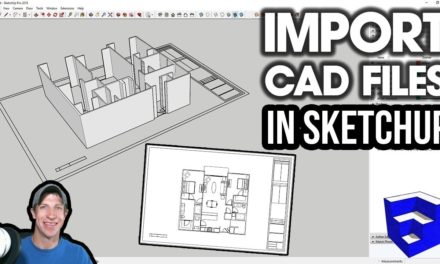3D WAREHOUSE SEARCH IMPROVEMENTS? Exploring the Changes to SketchUp’s 3D Warehouse
In this video, we discuss some of the changes that have been made recently to SketchUp’s 3D warehouse search functions to make it easier to find free models to download!
Do you like these SketchUp tutorials and videos?
If so, please consider supporting me on Patreon (click here to support) or by visiting my Support the Show Page!
A little over a week ago, a blog post came out on SketchUp’s website about some changes they’d made to search within the 3D warehouse, so I thought I’d make a video checking out some of the changes.
https://blog.sketchup.com/article/fresh-look-3d-warehouse-search
Historically, finding what you want in the Warehouse has been a bit challenging with the built-in tools, so I was very excited to give this a try.
Notes
- Advanced search options now brought to the front page
- Search for Collections and Individual Models
- Sort by model size and polygon count
- Search for Manufacturer models
- Search for dynamic components
- Search for geolocated models
- Search by Author name
- BONUS TIP: Download materials directly from 3D Warehouse
- BONUS TIP: Create collections and like models for easy access in the future
What do you guys think about this update? I’d love to hear what you think in the notes below.
About Justin Geis
Hi, I'm Justin Geis, and I'm the founder of The SketchUp Essentials. I started using SketchUp as part of my work as a general contractor in 2008. I quickly realized the power of the software and started using it for personal projects. I started The SketchUp Essentials as a place to share easy to follow SketchUp tutorials and tips to help everyone harness the power of 3D Modeling in their lives. When not working with SketchUp, I enjoy playing soccer and spending time with my wife and our two dogs.